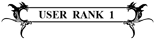Post by lolivamplover on Sept 10, 2016 5:16:11 GMT 8
I recently started playing this game via Google Chrome on PC. After clearing the tutorial, I was told either to make a Mobage account or a Gree account to continue playing. I chose Mobage. I wanted to take advantage of the Start Dash to get Vampy/Vania (hence my user-name), but I heard that to make payments in the US, one must use Google Play on a mobile device (I have previously used Google Play to buy Quartz in F/GO), as apparently, you can do it directly through PC, so on account of not actually have a mobile device, I installed Granblue Fantasy on Bluestacks and booted it up.
Unlike on PC, I did not immediately see any options to change the language settings to English (they did appear after I "entered" the game), so I had to blunder around a bit. I first tried the smaller button and entered in my Mobage name (in retrospect, I should have tried my email, as well, but I didn't) and password, but when that did not seem to work (it gave me a message in red, Japanese text), I tried the larger button. I got me into the game where I could change the language to English. I did so, and because there was no option to "load", I could only click Start.
I went through the tutorial, assuming that it would ask me to connect to Mobage or Gree at the end of it, like on PC, but when I did, it just went to the main game interface with daily rewards, rolls, etc. so fundamentally, I had apparently made a new account. In both cases, I used the same username, did not pay any real money, and drew a free character that I was not really partial to. Therefore, I could fundamentally use both accounts. However, I want a singular account that can be played on PC without any emulator and can be used to purchase a Start Dash from the US.
In other words, I need to log out of one of my accounts, log onto that platform with the account that was made on the other platform, and use Google Play (or another method to pay via an American credit card, like Discover) to purchase a Start Dash (obviously, I can only buy Start Dashes during the eligible periods). Could someone please help me do this?
Unlike on PC, I did not immediately see any options to change the language settings to English (they did appear after I "entered" the game), so I had to blunder around a bit. I first tried the smaller button and entered in my Mobage name (in retrospect, I should have tried my email, as well, but I didn't) and password, but when that did not seem to work (it gave me a message in red, Japanese text), I tried the larger button. I got me into the game where I could change the language to English. I did so, and because there was no option to "load", I could only click Start.
I went through the tutorial, assuming that it would ask me to connect to Mobage or Gree at the end of it, like on PC, but when I did, it just went to the main game interface with daily rewards, rolls, etc. so fundamentally, I had apparently made a new account. In both cases, I used the same username, did not pay any real money, and drew a free character that I was not really partial to. Therefore, I could fundamentally use both accounts. However, I want a singular account that can be played on PC without any emulator and can be used to purchase a Start Dash from the US.
In other words, I need to log out of one of my accounts, log onto that platform with the account that was made on the other platform, and use Google Play (or another method to pay via an American credit card, like Discover) to purchase a Start Dash (obviously, I can only buy Start Dashes during the eligible periods). Could someone please help me do this?